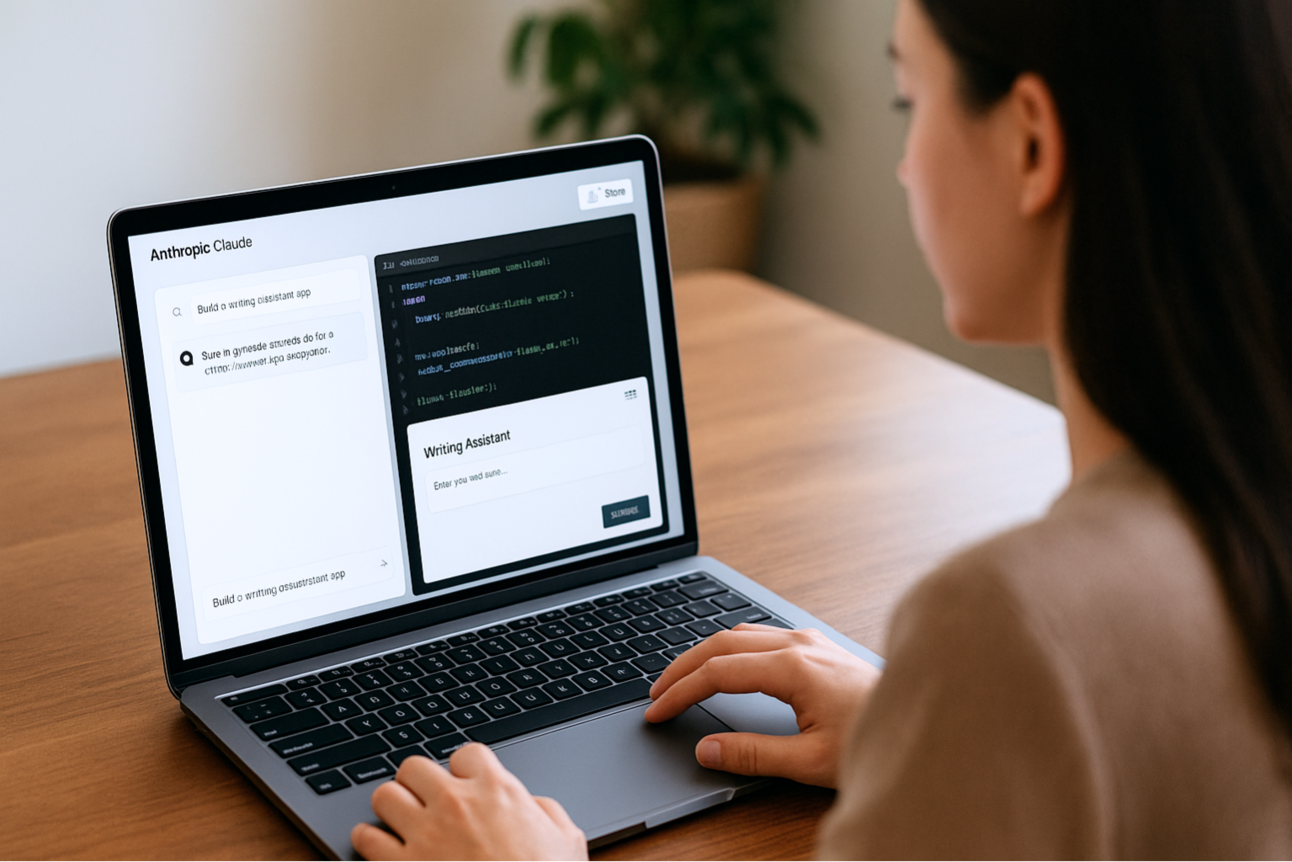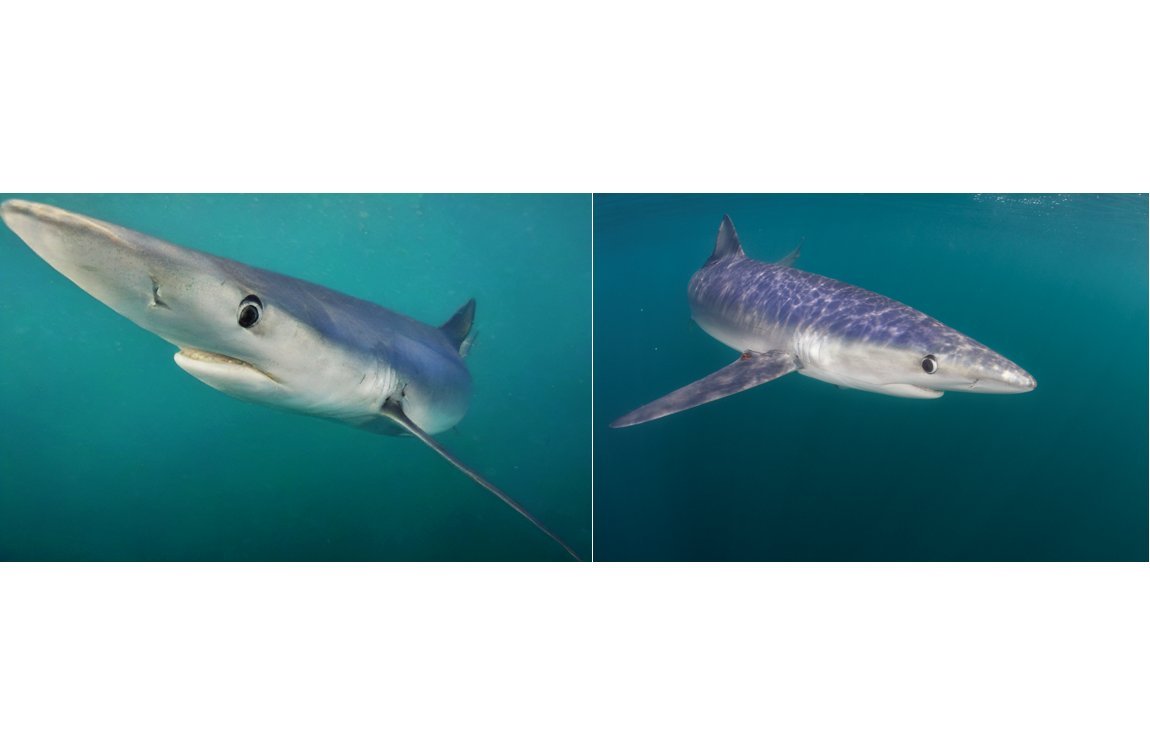ChatGPT has introduced a new “record mode” that allows users to transcription and summarise audio recordings directly within the MacOS desktop app. Designed for enterprise, EDU, team, and pro workspace users, this tool can capture meetings, brainstorming, or audio notes and turn them into editable summaries.
These summaries, called canvas, are stored in your chat history and can be converted to formats such as project plans, emails, and even code. ChatGpt can also refer to previous recordings and their transcripts to provide more useful answers in various conversations.
-
Start recording: Click the Record button at the bottom of the chat window. You may be asked to grant permission for the microphone or system audio.
-
Of course, talk: ChatGpt will be transcripted live when you speak. The timer displays the elapsed time and allows you to pause or resume recording at any time.
-
Complete and generate the note: Click (Submit) to upload the transcript and open the private canvas with a structured summary.
-
Edit or reuse: You can manually adjust the overview or ask ChatGpt to be converted to formatted output such as email or code scaffolding.
Note: Before recording others, check local laws and always ensure that you get the correct consent. You are responsible for ensuring that your use of Record Mode is subject to applicable laws. This may vary depending on where you and the person you are recording.
Currently, Record Mode is gradually expanding to the following account types and is only available through the MacOS desktop app:
-
Enterprise Workspace
-
EDU Workspace
-
Team Plan
-
Professional User
If this feature doesn’t appear immediately, it may not be enabled for your account yet. However, there is currently no timeline for when Record Mode is supported on Windows or mobile devices.
-
price: Included at no additional cost.
-
interval: Each session can run for up to 120 minutes. Longer sessions will automatically stop and generate notes.
-
Multiple speakers: support.
-
language: English is the most effective. The accuracy of other languages differs. A complete list of supported languages is available in Openai documentation.
-
Audio Files: It will be deleted immediately after transcription.
-
Transcripts and canvas: It is saved according to the retention settings of the workspace. If a conversation is deleted, the associated files will be deleted within 30 days unless legally retained.
-
Enterprise Compliance: Canvases and transcripts are accessible through the Compliance APIs of the Enterprise and EDU Workspaces.
Data Usage and Model Training
-
Audio from Record mode is not used to train models.
-
If you are a professional, plus, or a free user with “Improve the Model for Everyone”, your transcript and canvas may be used for training.
-
Teams, Enterprises, and EDU workspaces are excluded from training by default.
Transcripts created from Record mode follow the same retention policy as other content in the workspace.
Workspace owners can manage access to record mode.
-
Enable or disable: Go to Settings → Workspace Controls.
-
Default settings: Record mode is off by default for Enterprise and EDU plans and must be turned on manually.
A feature called “Reference Record History” allows ChatGpt to extract details from past recordings and effectively answer follow-up questions, for example, to recall decisions made during a particular meeting.
You can turn this feature on or off under Settings → Personalization.
ChatGpt’s record mode introduces a built-in method for turning spoken language into structured, actionable content without relying on third-party tools or switching between platforms. Other platforms like Zoom and Otter.ai offer similar transcription capabilities, but ChatGPT integrates this functionality directly into your chat experience, allowing you to seamlessly stream overviews to follow-up prompts, plans, or code generation.
However, this convenience is responsible. Audio may contain sensitive or personal information, so users are expected to ensure appropriate consent and comply with all applicable laws when recording. Teams must also be aware of the workspace’s data retention settings and compliance policies. Especially when you can reference the transcript in future conversations.
When voice becomes part of an interface, the way we capture, store and respect the information we are spoken to create more and more trust in placing tools and each other.
Editor’s Note: tHis article was created by Alicia Shapiro, CMO of AINEWS.COM, and provided support for writing, images and idea generation from AI assistant ChatGpt. However, the only final perspective and editorial choice is Alicia Shapiro. Thank you to ChatGpt for your research and editorial support in writing this article.